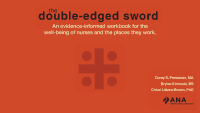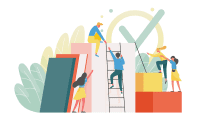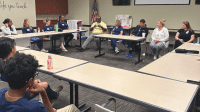No matter what your practice environment, you need to collaborate effectively with other nurses and other disciplines to excel in your career. Nurses are expected to participate in joint initiatives that embrace research and evidence-based practice. Through collaborative projects, valuable changes can be made to educational processes, administrative practices, and patient-care protocols.
As you’re no doubt aware, role, time, and resource demands can create barriers to successful collaborative endeavors. Fortunately, online applications and mobile technology offer solutions that reduce time and location restraints. This article discusses technology- based services and apps you can use to schedule meetings, simplify information retrieval, and aid document editing among collaborative team members. We provide examples for each purpose.
Scheduling meetings
Working collaboratively requires attendance at group meetings, where team members can brainstorm, assess progress of activities (such as development of evidence- based practice guidelines), and disseminate information. But scheduling meetings can be tricky, burdensome, and time consuming. Traditional methods, such as calling people to determine their availability or asking them to e-mail their availability, can lead to wasted time as numerous emails are exchanged or people wait for phone calls to be returned. Technology provides a powerful and efficient alternative scheduling method.
With Doodle, a free online service that doesn’t require an account or registration, you simply identify dates and times for a possible meeting and create an electronic poll that outlines those dates and times for group members’ consideration. Then you share the poll by email with team members and invite them to respond online. Each person can quickly and easily enter his or her availability for the specified dates and times. As the scheduler, you can monitor poll activity, view a visual result summary, track who hasn’t responded to the poll, identify the best meeting option, and schedule the meeting. You can also synchronize the meeting with your electronic calendar.Doodle eliminates frustration associated with traditional scheduling and allows group members to use their time more efficiently. Similar services include WhenIsGood and TimeBridge.
Simplifying information retrieval
Healthcare providers can encounter clinical problems that may require them to find references and research to support their work, gather additional information, or review materials to aid decision making and implement practice changes. They may need to share these materials with colleagues. Typically, resources are retrieved from the Internet or databases and stored on an individual’s desktop or laptop computer, flash drive, or mobile device. However, this method can be unacceptable or cumbersome if reference files are misplaced, documents are duplicated across platforms, information is inaccessible at certain remote locations, or a flash device becomes corrupted or unavailable. Technology offers a more efficient way to manage resources across platforms and share materials with colleagues.
Mendeley is a free reference manager with cloud storage capabilities. It allows users to create a personal library of reference documents, annotate and make notes on saved PDF files, import new documents, and export documents and notes in a public or private community. Team members can access up-to-date resources as information is synced across all devices. Mendeley also lets you easily generate appropriately formatted reference lists from your stored resources and makes managing resources easier for collaborative activities that require references. Zotero and Citeulike offer similar reference management tools.
Aiding document editing
Collaborative projects commonly require team members to draft proposals, reports, and presentations for use in developing new initiatives, monitoring projects’ progress, and disseminating information to others. Traditionally, one team member creates the document and shares it with team members by email; each person then makes edits, saves the file, and shares it with other team members. But this process can lead to poor use of time and decreased productivity through lost files, time spent searching through emails to locate the document, or someone mistakenly editing the wrong file version.
Dropbox supports secure file synchronization and backup. It offers 2 GB of free cloud storage space that users can access from any Internet-capable device; additional storage space is available for a fee. You simply set up an account, which generates a user’s folder. After creating a file, you save your work to the Dropbox folder, which is automatically updated and synchronized across devices and among users. Then you invite others to share the folder and access the saved files. Invited users access a secure environment where the document isn’t accessible for public viewing; the files and folders are available only to invitees. Within the special user folder, you and other team members can create additional folders to categorize and sort files.
Using Dropbox gives you and other team members immediate access to current files for editing. Because the service notifies each invited team member once a file has been updated or a new document has been added to the shared folder, it takes the guesswork out of which file is the most current version. Similar services include Google Drive and Microsoft OneDrive.
Points to consider
Before using any of these apps with a team, assess individual team members’ technology skills. Even though these apps promote collaboration, they shouldn’t be used if they will frustrate someone who lacks the technology skills to implement them. Instead, find supportive resources, such as online tutorials or website support for the app in question, or take the time to help those team members gain the technology skills they need.
Using applications like Doodle, Mendeley, and Dropbox with your team to schedule meetings, retrieve information, and edit documents can optimize communication, save time, enhance productivity, decrease frustration, and promote sharing of work, all of which makes collaboration easier and more effective. Effective collaboration will help you achieve personal and team goals—and advance your career.
Meigan Robb is an assistant professor of nursing at Chatham University in Pittsburgh, Pennsylvania. Teresa Shellenbarger is a professor in the nursing and allied health professions department at Indiana University of Pennsylvania.
Selected references
Lang B. Today’s healthcare collaboration technologies no longer bound by time or location. April 9, 2014.
Loftus TA. Mastering the art of meetings. Am Nurse Today. 2013; 8(11):40.